How to play CS:GO on Linux
cs2 bad
- Right click on Counter-Strike 2 in your Steam library, and select “Properties”.
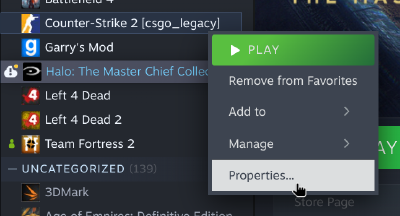
- Go to the “Betas” tab, and select “csgo_legacy - Legacy version of CS:GO” in “Beta Participation”.

-
Download the update queued for Counter-Strike 2.
-
Click “Add a Game” at the bottom left corner on your Steam interface, then click “Add a Non-Steam Game…”.
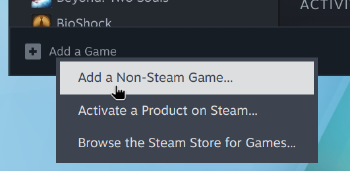
- Click “Browse…”, then select where CSGO is installed on your system. By default this will be
~/.local/share/Steam/steamapps/common/Counter-Strike Global Offensive/csgo.sh.

- Find “csgo.sh” in your Steam library, then right click on it, and select “Properties”. Type
-steamfor the launch options and change the name to “Counter-Strike: Global Offensive” if you wish.

- Go to the “Compatibility” tab, tick “Force the use of a specific Steam Play compatibility tool”, and select “Steam Linux Runtime 1.0 (scout)” as the compatibility tool.

- Launch the newly created CS:GO entry in your Steam library.