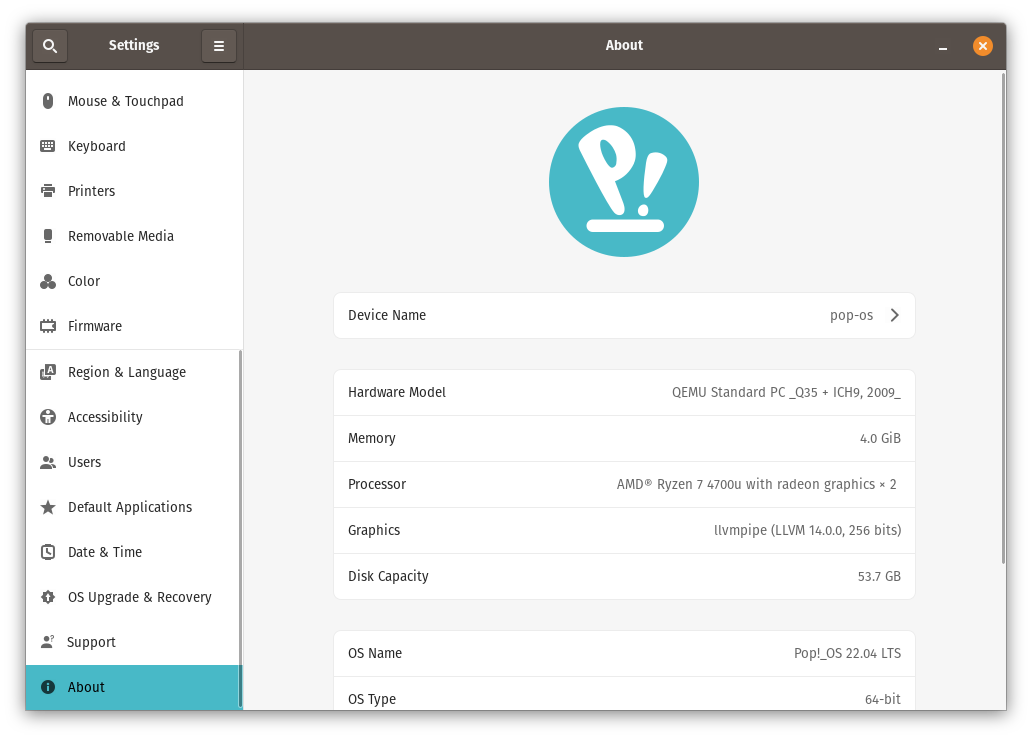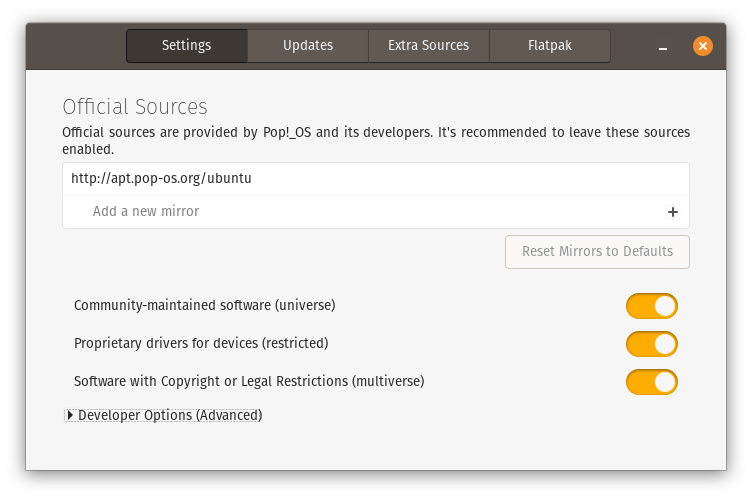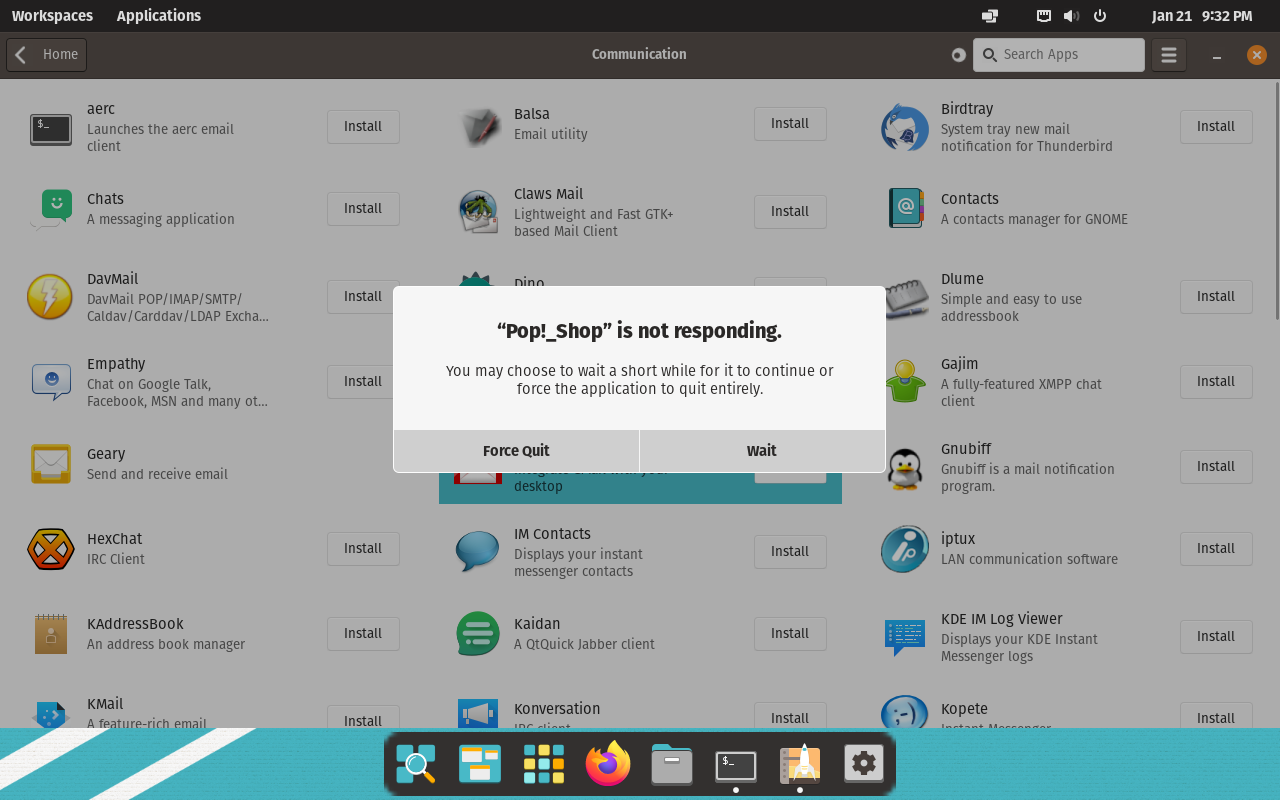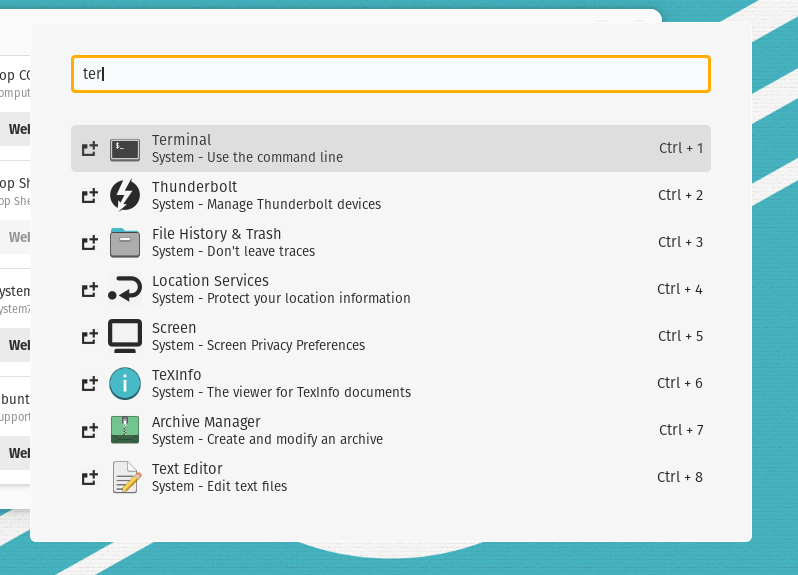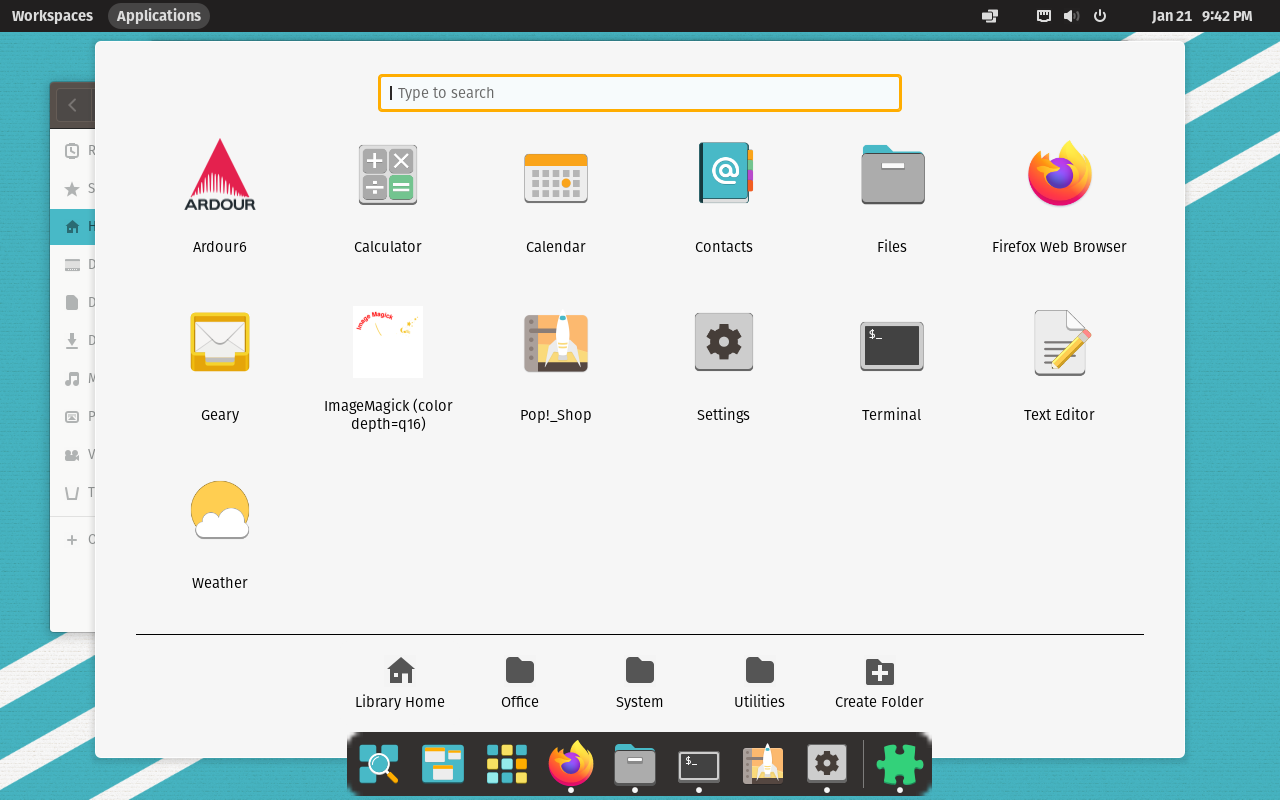Pop!_OS 22.04 Review
My look on Pop!_OS 22.04
Pop!_OS has been a very interesting distribution. It is backed by one of the biggest Linux hardware vendors, system76, and has a very interesting feature set. Version 22.04 of Pop!_OS will possibly be the last version of Pop!_OS based on the GNOME desktop environment as the first version shipping COSMIC is expected to come out later this year. But for now, this is what we have.
The initial setup
The installation of Pop!_OS is pretty straight forward. However, booting up the installation media taking longer than expected inside a virtual machine, and some parts like the drive selection and encryption setup can be quite confusing.
After finishing the installation of Pop!_OS and logging in, the initial setup wizard pops up, which is quite standard for GNOME distros. Aside from setting up the online accounts and whatnot, I can also select the appearance for the dock and the timezone. In my opinion though, the timezone selection can be moved to the installation part instead of the initial setup.
The Pop!_Shop
Pop!_OS does not use GNOME Software as the software center, it uses it’s own Pop!_Shop instead. There aren’t much difference between both from the look and feel and functionalities.
The Pop!_Shop front page features Pop!_Picks, or rather, “featured applications”, a list of recently updated applications, and a list of application categories. The Pop!_Shop fetches software from APT repositories and Flathub, and provides a easy to use interface for managing APT repositories.
I clicked on the “Communication” category and the application locked up soon after and the application stopped responding. I restarted Pop!_Shop and tried to install Ardour on the second try. Ardour did install but Pop!_Shop still managed to crash soon after the installation. Unfortunately I don’t think Pop!_Shop is a reliable software center compared to GNOME Software, even though the only software center on Linux that I find usable is KDE Discover anyway.
The desktop
Auto Tiling
One of the main features of the Pop!_OS desktop is auto tiling, which can be turned on in the system menu. Some applications can override the tiling features (AKA “floating exceptions”) with a default list of applications that can override tiling. I am not a big fan of tiling myself so I didn’t test this feature too much.
Application Menu and Application Launcher
By default, pressing the Meta key in Pop!_OS will launch the application launcher, compared to something like Spotlight in macOS, the application launcher is pretty minimal as it seems that it won’t search files. However I’d like to see a separation of applications and anything else, or group them by categories as it seems all over the place when shown on the screenshot. When I searched for “ter”, things like the Thunderbolt control panel and Texinfo show up as well.
Clicking on “Applications” on the top bar opens up the application memu. This is a fine application menu but there doesn’t seem to be a way to view all applications.
Workspace Switcher
Pop!_OS features a workspace switcher similar to the one found in GNOME 3, with workspaces aligned vertically instead of them being horizontally in GNOME 40+. For a screen that’s low in resolution, the left bar is taking too much up too much space in my opinion.
Conclusion
Pop!_OS is definitely not an ordinary distribution. It has a version of GNOME that you won’t see anywhere else. But the Pop!_OS interface has been quite inconsistent, the Pop!_OS applications do not feel well integrated with the rest of the GNOME applications. There are still stability issues need to be addressed, especially in the Pop!_Shop. I hope that Pop!_OS with the COSMIC desktop will bring a more consistent desktop, and more importantly, a more stable experience.